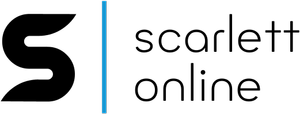In the rapidly evolving landscape of business intelligence, Power BI has emerged as a powerhouse, providing organizations with unparalleled capabilities to analyze and visualize their data. This article takes a comprehensive look at Power BI Consulting Services analytical prowess, exploring its key features, benefits, and how businesses can leverage its full potential to master the dynamics of their data.
Understanding the Foundation: Power BI’s Core Components
Before delving into the analytical aspects, it’s crucial to understand the foundational components of Power BI. At its core, Power BI consists of three main elements: Power Query, Power Pivot, and Power View. Power Query enables data transformation and connectivity, Power Pivot facilitates data modeling and analysis, and Power View empowers users with interactive data visualization.
Data Transformation Magic with Power Query
The journey to mastering data dynamics begins with Power Query. This tool allows users to connect to various data sources, clean and transform data, and create a unified dataset for analysis. Its intuitive interface and wide range of connectors make it an invaluable asset for data professionals.
With Power Query, users can effortlessly clean messy data, handle missing values, and reshape datasets to suit their analytical needs. Whether it’s extracting data from databases, CSV files, or cloud-based sources, Power Query simplifies the process, enabling users to focus on deriving meaningful insights rather than grappling with data-wrangling challenges.
Unleashing Analytical Power with Power Pivot
Once the data is transformed, Power Pivot steps in to provide a robust foundation for analysis. This in-memory data modeling component allows users to create relationships between tables, define calculated columns and measures, and build a data model that serves as the backbone for insightful reporting.
Power Pivot’s strength lies in its ability to handle large datasets with ease, performing complex calculations at remarkable speeds. By leveraging the DAX (Data Analysis Expressions) language, users can create sophisticated measures that go beyond basic arithmetic, enabling advanced calculations and analysis. From year-over-year growth rates to cumulative totals, Power Pivot empowers users to derive actionable insights from their data.
Visualizing Insights: Power View and Beyond
With the data transformed and the model in place, Power BI’s analytical journey culminates in the visualization phase. Power View, along with other visualization tools within Power BI, allows users to create compelling and interactive reports and dashboards.
Power View enables the creation of dynamic, interactive visualizations that respond to user interactions. From charts and graphs to maps and tables, users can choose from a diverse set of visualization options to convey their insights effectively. The ability to drill down into specific data points, highlight trends, and present information in a visually appealing manner makes Power View a key player in the analytical toolkit.
Advanced Analytics with Power BI
Beyond the core components, Power BI offers advanced analytical capabilities that elevate it to the next level. Features such as predictive analytics, machine learning integration, and natural language processing open doors to a new realm of possibilities.
By incorporating machine learning models directly into Power BI, users can make predictions and gain foresight into future trends based on historical data. The integration of natural language processing allows for a more intuitive interaction with the data, enabling users to ask questions in plain language and receive meaningful insights.
Empowering Collaboration and Accessibility
One of Power BI’s greatest strengths is its commitment to collaboration and accessibility. Power BI Service enables users to share reports and dashboards with stakeholders, fostering a collaborative environment where insights can be easily disseminated across the organization.
The ability to access Power BI reports on various devices, coupled with the seamless integration with other Microsoft 365 applications, ensures that insights are not confined to a desktop. Whether in the office or on the go, users can stay connected to their data, making informed decisions anytime, anywhere.
Best Practices for Mastering Data Dynamics with Power BI
To truly master data dynamics with Power BI, it’s essential to follow best practices that optimize the analytical process:
- Data Quality Matters: Start with clean and reliable data. Invest time in thorough data cleansing and validation to ensure the accuracy of your insights.
- Effective Data Modeling: Build a robust data model using Power Pivot, focusing on creating relationships, calculated columns, and measures that align with your analytical goals.
- Intuitive Visualization: Leverage the full range of visualization options in Power BI to create reports that are not only informative but also visually engaging. Consider your audience and tailor visualizations to convey insights effectively.
- Regular Updates and Monitoring: Data is dynamic, and business conditions change. Regularly update your Power BI reports to reflect the latest data, and monitor key metrics to stay ahead of evolving trends.
- User Training and Adoption: Ensure that your team is proficient in using Power BI. Invest in training programs to enhance their skills and promote widespread adoption within the organization.
Conclusion
In the realm of business intelligence, mastering data dynamics is a continual journey, and Power BI serves as the guiding force. By understanding and harnessing the analytical power of Power BI’s core components, organizations can unlock valuable insights, drive informed decision-making, and stay ahead in today’s data-driven business landscape. Embrace the full potential of Power BI, and empower your organization to thrive in the era of data analytics.